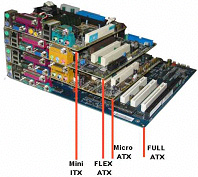My plan is to uninstall all desktop applications and run everything over the Internet. So why would I need a huge PC? All I need is enough power to, more or less, run a web-browser. And since I realized in my popluar article, that I cannot keep 100s of gigs online just yet, I might need a couple of 100 GB of storage. This is the first part of when I look into alternatives of hardware devices to replace my “installed” PC.
I want it be small, silent and give good value for money. And of course look good next to m flatscreen since I have my computertable in the diningroom (!).
I really really want your opinions on this. Comment, send me suggestions and I guarantee I’ll give it a look! Heck – I might even buy a device if it’s cool enough!
In this first part, I’ll give you an overview of what alternatives I’ve found so far.
First alternative is the beautiful Mac Mini/Aopen Mini:


But they’re quite pricey, both starting at somewhere around $5-600 for a complete system. And to be honest, they’re kind of overkill for what I want. It’s like driving a Ferrari with the handbrake pulled.
VIA have some interesting moterboards called mini-ITX and nano-ITX that are extremely small, silent and low-powered. And there are several extremely small cases for this form factor:
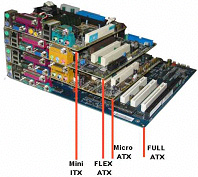



But again, it’s pricey. You need to spend $150 on the motherboard and memory. Then you have to add a power supply and case and some kind of local storage (even though a USB stick will do for booting). At the end you almost end up at $400 anyway.
But what about just buying the cheapest hardware I can get hold of? Or even used at ebay? Some mATX board would do. Well, I think the case for the mATX-computers are too big. And to be honest – don’t you think this “regular” hardware is boring? ;)
I started to look for special solutions out there and find an interesting concept called woopwoop. It got me to some cool boxes like the norhtec.com solution called Microclient Jr:

I will definitly look into this little beauty in future parts.
With the above article I realized that the solution has to be some kind of Linux device made for “thin client use”. There are some companies offering dedicated “thin clients” that also include Firefox/Mozilla. One of them are Devon IT, which in reality are clients with VIA CPUs.

Or maybe a small “cube” called TeaCube will work for me? This is one small computer! But I wonder if it can run Firefox or some other browser? I will check that out!

Also, this article at linuxdevices.com cover a bunch of pre-built alternatives that might be perfect for me.
Also, don’t forget that I need to store all my files somwhere. None of these cases are big enough for 2-3 3.5″ harddrives. So I need some solution for this aswell. I will get back to you on that – please comment if you have any suggestions. And remember – I prefer uninstalled!
So stay tuned. In future parts I’ll try to go into detail how to live my uninstalled life. Who knows, maybe I don’t even have to install the operating system?!




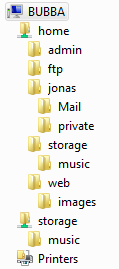 If you access it via FTP you have access to the home directory. If you want to access the directory tree over the web, this is possible throuh the web-admin interface.
If you access it via FTP you have access to the home directory. If you want to access the directory tree over the web, this is possible throuh the web-admin interface.










 I could buy myself a
I could buy myself a 

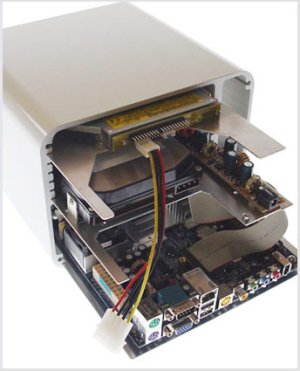
 So I decided I want to live the uninstalled life. Nothing installed on my desktop PC. Let’s start with what I had before this.
So I decided I want to live the uninstalled life. Nothing installed on my desktop PC. Let’s start with what I had before this.